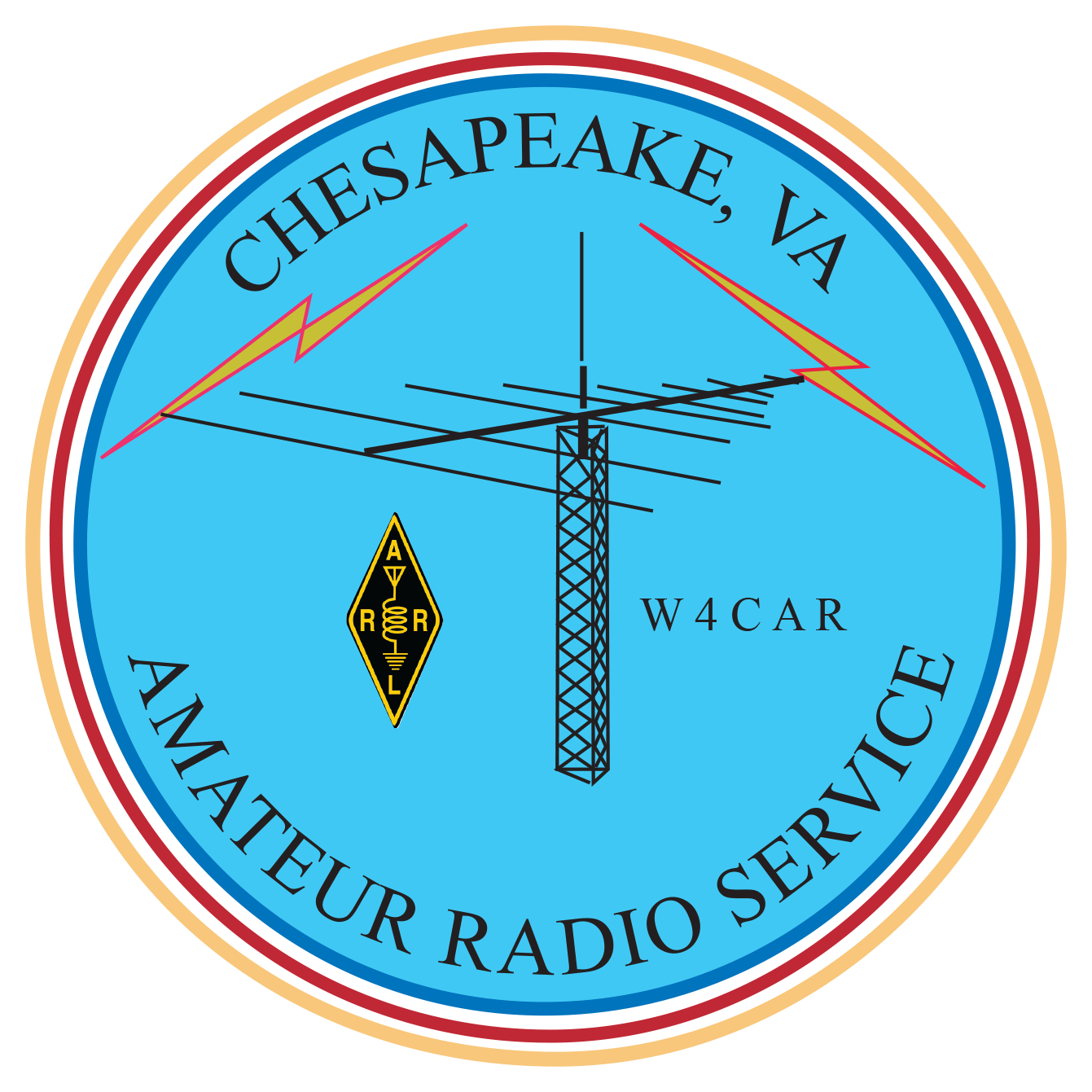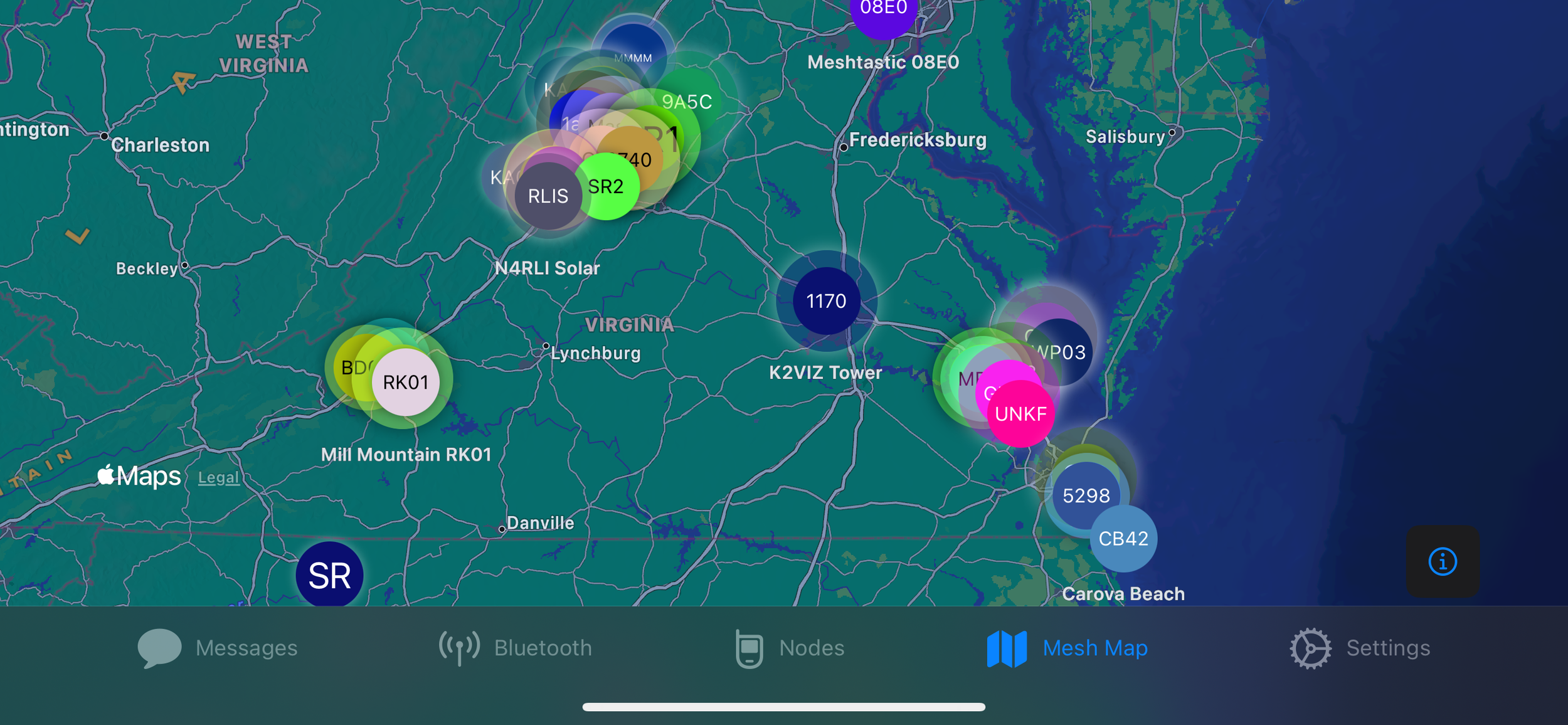W4CAR
All about Meshtastic
by Mike Pritt, KN4ZXF
What Is Meshtastic?
Meshtastic® is not Ham Radio, but it IS radio! An open source, 100% no fee (other than cost of radio), off-grid, decentralized, mesh network built to run on affordable, low-power devices. Meshtastic also differs from Ham Radio as it operates in the Industrial, Scientific, and Medical (ISM) band. This means you use can freely use Meshtastic to communicate with close family members as it does not require a Ham license to operate it. Meshtastic does not do voice, but rather looks and feels like text messages with geolocation mapping features. It uses inexpensive GPS radios (about $30-45 each) as mesh communication devices is an ideal communications method for situations where there may be no reliable power or internet access for long periods of time. With Meshtastic, network members can see each other's locations, and send and receive text messages in a public or private group chat. Automatic data forwarding ensures messages reach even the farthest members, keeping everyone connected.
KN4ZXF Notes:
It is not Ham Radio, but it IS radio, 915MHz in the US!
It uses Long Range Wide Area Network (LoRaWAN, or LORA for short). Despite the name, it is still relatively short range P2P (.25 to .5 miles P2P ground level at sea level), but utilizes mesh technology to extend range of the LORA mesh.
It can also travel a very long range P2P with line of site for locations such as top of buildings, towers, or Mountains. Click here for current distance record!
It does not replace Ham Radio for EMCOMM, but augments it. Family, Off-Grid, Low Power.
It is encrypted via AES-256 and uses PKI
Meshtastic is built for RF only mesh, but it can use Internet Gateways to link two geographically separated environments via MQTT
A community group called Virginia Penensula Mesh (VPMesh) is working to build a mesh network of battery / solar-powered Meshtastic radios in all of Hampton Roads. This network acts like a city-wide text messaging system, allowing people to communicate publicly or privately with anyone on the network. VPM’s goal is to ensure all of this happens without any external infrastructure – no power, no cell phone towers, no internet. MQTT Available, ask for PW.
Also, a W4CAR club member, Van Rowe, KM4KBS manages a private Facebook group, Southeast Virginia Meshtastic where local members engage in conversation about meshtastic in the area. Feel free to Join!
Meshtastic is hack friendly. There’s a large community of Meshtastic users finding new ways to hack and use meshtastic. It’s a perfect use for that new 3D printer!
There’s a lot to learn about the Meshtastic Project! Don’t get overwhelmed, and join a community of makers to learn.
TLDR! Is Meshtastic for Me?
Unsure if Meshtastic is for you? Find out! Watch Josh Nass’s video from Ham Radio Crash Course
Getting Started
#1. MOST IMPORTANT : If you are interested the fun, read the unofficial Guide to buy and configure your device! https://meshtastic.letstalkthis.com
When buying a device, you must flash metastatic to it using instructions from the link before attempting to connect your IOS or Android device to it. The meshtastic app is also required which is available from the Android or Apple store. The linked guide above will walk you completely through the process of selecting and configuring your device.
After configuring your device join the Virginia Peninsula Mesh!
Virginia Peninsula Mesh is a community group working to build a mesh network of battery / solar-powered Meshtastic® radios in the Hampton Roads area. This network acts like a city-wide text messaging system, allowing people to communicate publicly or privately with anyone on the network. All of this happens without any external infrastructure – no power, no cell phone towers, no internet.While connected to your meshtastic device with the meshtastic app open,
Click the link below or scan the QR Code to incorporate VPMesh’s pre-programmed channels into your radio. The channel settings and encryption keys are automatically added.
Click Here to add VPMesh channels
If you can also open your camera app and scan this QR code to do the same.
Open Camera App and scan to Join VPM Channels.
(Includes Encryption)
Notes/Lessons Learned
A list of Notes and lessons learned by W4CAR members to keep you from making the same mistakes that we’ve made. It should shortcut the learning curve and stop you from making time wasting mistakes.
Ways to interface with meshtastic device
2 Ways to interface with most devices (Mobile device app and serial connection)
Serial way #1, https://client.meshtastic.org. Serial Way#2 CLI
3 ways on some. (Keyboard)https://meshtastic.org/docs/software/python/cli/installation/
Public Channel
By default upon flashing your meshtastic device, your device will be on the public channel. This channel is encrypted, but has a publicly know encryption pre-shared key (default) which allows you to communicate with everyone else with default settings. Easy! https://meshtastic.org/docs/configuration/radio/channels/#psk
Encryption Tips
As of version 2.5, Meshtastic incorporates Public and Private keys. Other nodes trust your device via it’s public key upon “first connection” and therefore you must always back up your public and private key’s before conducting a full reset of your device. Otherwise after initializing your device from scratch, any network nodes that have previously seen your node will not trust your node and even more importantly during this time if your node is “first seen” by any nodes, it will only trust your new key. A costly mistake. See more information here: https://meshtastic.org/docs/configuration/radio/security/#security-keys---backup-and-restore
Sharing Location
Some persons may not want to share their location with others via Meshtastic. Some may want to only share their location to certain people. With meshtastic you can do both and even “offset” your actual location by a set value for privacy reasons. More info here:https://meshtastic.org/docs/configuration/tips/#using-position-precision
MQTT Public MQTT servers only allow MQTT nodes to communicate to each other:
At one point, MQTT nodes would “re-transmit” messages received via the MQTT link, but it no longer supports the MQTT gateway to rebroadcast to the RF mesh while using public channels. If this capability is desired, you must use a private hosted server. We have one at W4CAR for testing, but have transitioned for the most part to VPmesh.org’s private MQTT server. More Information here : https://meshtastic.org/blog/recent-public-mqtt-broker-changes/
In addition, in order for nodes directly connected to MQTT to uplink or downlink messages to and from local mesh, the user must enable uplink and downlink on the channel of the MQTT connected node. More Info: https://meshtastic.org/docs/configuration/radio/channels/#downlink-enabled
There’s more! You can elect to ignore MQTT sourced messages, including the ability to deny your RF transmissions from being transmitted via MQTT via the “dont MQTT me bro” protocol. More informaiton here: https://meshtastic.org/docs/configuration/radio/lora/#ignore-mqtt
Resources:
Meshtastic.org (advanced user guide) https://meshtastic.org/docs/getting-started/
Meshtastic Git Hub https://github.com/meshtastic
Meshtastic Discord https://discord.com/invite/ktMAKGBnBs
The Comms Channel Video Series | This series covers just about every configuration item on meshtastic and more! https://www.youtube.com/@The_Comms_Channel
MESHTASTIC WEB FLASHER: Used to flash firmware via desktop Web Browser (Use Chrome) https://flasher.meshtastic.org
MESHTASTIC CONSOLE: Used to flash firmware via desktop Web Browser (Use Chrome) https://client.meshtastic.org
PYTHON Repo for CLI access to your meshtastic device: https://meshtastic.org/docs/software/python/cli/installation/
Meshtastic Elmers:
KN4ZXF - Mike Pritt - KN4ZXF@w4car.org
KC4CAW - Steven Griggs - KC4CAW@w4car.org
KG4WOJ - Jim Rodgers - KG4WOJ@w4car.org
W3DRB - Dave Bell - W3DRB@w4car.org